Introduction
Project Management is structured approach of executing project to achieve business goals and objectives. This approach involves 5 steps phased approach starting with Initiation, Planning, Execution, Check/Control and Closure. This is referred as IPECC.
Please refer to my earlier blog on –
Over past decade or so, Agile (Agile is philosophy) and in specific Scrum as implementation methodology has become very famous. By virtue of that, execution monitoring tools such as Kanban, Scrumban and Scrum Boards have become very famous and useful to Project Team members, Project Managers and Scrum Masters.
Let us look each of the tools in detail and its usefulness.
What is Kanban
Kanban boards are very popular tool for visualizing and managing workflows in project management.
A Kanban board typically consists of a physical or digital board with columns highlighting different stages of the workflow, such as “To Do”, “In Progress”, and “Done”. The columns are also known as Swim Lanes. Cards representing individual tasks or work items are moved between columns as they progress through the workflow.
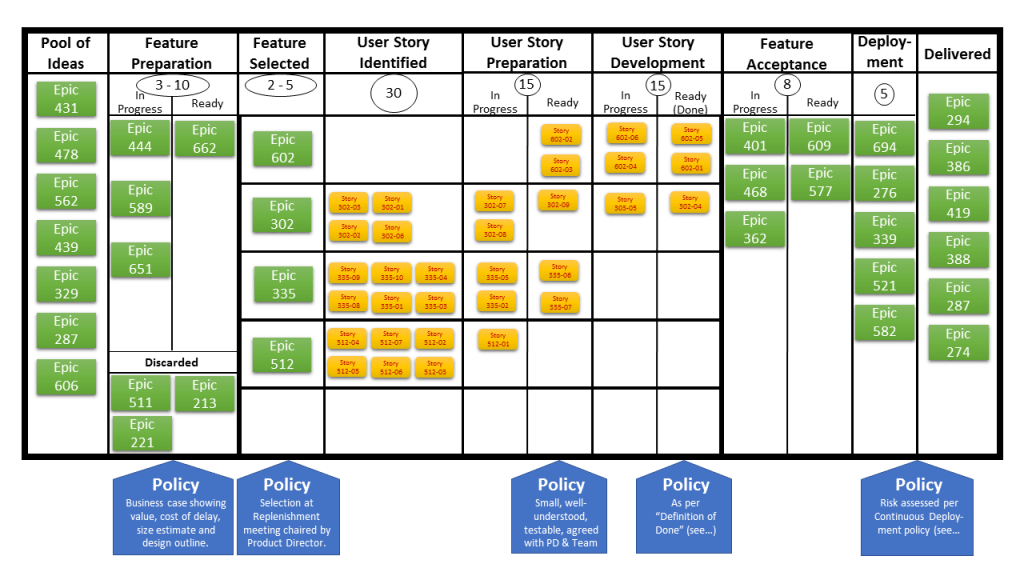
Sample Kanban Board: Wikipedia
Some of the features or benefits of Kanban Boards are –
-
- Visualization of workflow-Easy to view or track status of the work items
-
- Helps in identifying bottleneck-Help prevent team members from becoming overwhelmed and improve overall productivity and promote continuous improvement
-
- Prioritizing work-Kanban boards enables to prioritize work items based on their importance and urgency, helping team members focus on the most important tasks
-
- Encouraging collaboration-Kanban boards encourage collaboration and communication between team members, as they can see what others are working on and coordinate their efforts accordingly
There are many Kanban board tools available, ranging from physical whiteboards and sticky notes to digital tools such as Trello, Asana, and JIRA. Even ADO can be used or tuned to address tracking of work items.
What is Scrum Boards
Scrum boards are a visual tool used in agile project management to help teams track and manage their work items. A Scrum board typically consists of a physical or digital board divided into columns that represent different stages of the project, such as “To Do”, “In Progress”, and “Done”.
Sticky notes or cards are used to represent individual tasks or user stories and are moved between columns as they progress through the workflow.
Very similar to Kanban Board and very similar in features however there is difference between the two –
-
- Focus-Kanban boards focus on visualizing and managing flow or work items while Scrum boards focus on sprint planning and progress tracking
-
- Work items-Kanban boards allow for flexibility in the type and size of work items that can be included while Scrum boards are typically used for user stories or tasks that can be completed within a sprint
-
- Process-Kanban boards emphasize a continuous flow of work, whereas Scrum boards emphasize iterative development within a sprint
-
- Roles-Kanban boards do not have prescribed roles, whereas Scrum boards have specific roles such as Scrum Master and Product Owner
-
- Timeboxing-Kanban boards do not use timeboxing, whereas Scrum boards use timeboxed sprints usually of 10 days
-
- Prioritization-Kanban boards prioritize work items based on their position on the board, whereas Scrum boards prioritize work items based on their importance to the sprint goal
Another variant of Scrum board or combination of Kanban and Scrum board is Scrumban where Scrumban involves applying Kanban principles—visualization of workflow, and flexible processes – to a team’s Scrum framework. It is a custom approach to development.
Summary –
In summary, Kanban boards and Scrum boards differ in their focus, the type of work items used, their approach to process, roles, timeboxing, and prioritization. Usually Kanban boards used in Production support projects (BAU nature of work) where there is a continuous flow of work in terms of tickets, service request, Problem records and direct impact is seen of work items getting completed whereas Scrum boards are ideal for teams that need to manage and prioritize work within a timeboxed sprint.
Boards are an essential tool in project management as they help to improve organization, communication, transparency, time management, productivity, and continuous improvement thus helping in achieving over all goals and objectives of the Project and of the enterprise.
Boards increase transparency and accountability, which can help to build trust and ensure that everyone is working towards the same goals. Overall, boards are an essential tool for any project manager or team looking to improve their productivity and achieve project success.
FAQs
Q1. What are some popular project tracking tools available in the market?
A1. There are several popular project tracking tools available, including Trello, Asana, Jira, Monday.com, and Wrike. Each of these tools has its own unique features and capabilities to help manage projects effectively.
Q2. How do I choose the right project tracking tool for my team?
A2. To choose the right project tracking tool, consider your team’s specific needs and preferences. Evaluate factors like ease of use, scalability, integration with other software, and pricing. You can also request trials or demos to see which tool aligns best with your workflow.
Q3. What features should I look for in a project tracking tool?
A3. When choosing a project tracking tool, look for features such as task assignment, progress tracking, deadline management, collaboration tools, reporting, and customizable workflows. These features can greatly enhance your project management process.
Q4. Can project tracking tools be used for remote team collaboration?
A4. Yes, project tracking tools are highly beneficial for remote team collaboration. They provide a centralized platform for team members to collaborate, share updates, and monitor project progress, regardless of their geographical locations.
Q5. Are there any free project tracking tools available for small businesses?
A5. Yes, there are free project tracking tools available for small businesses. Trello and Asana offer free plans with limited features, while tools like ClickUp and Airtable offer free versions with more robust capabilities. Evaluate these options to find the one that suits your small business needs.











